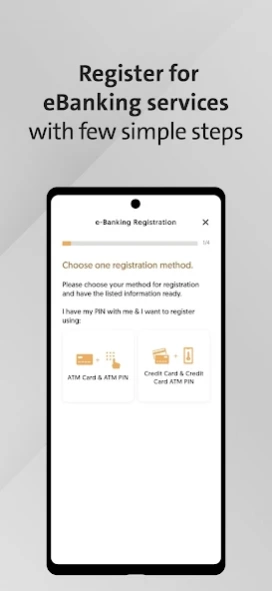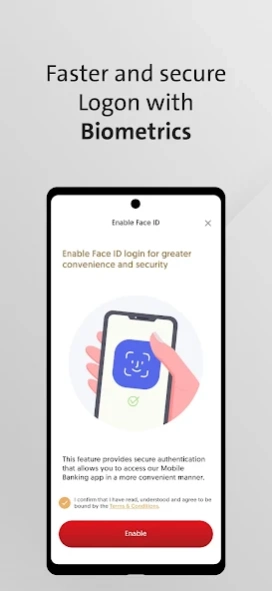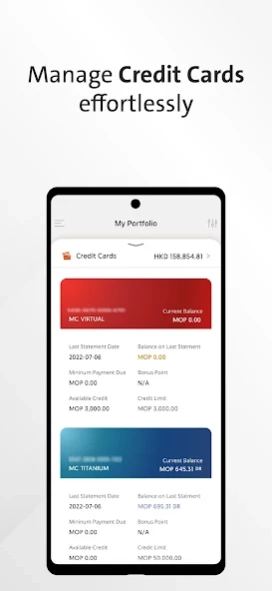OCBC Macau 4.5.0
Free Version
Publisher Description
OCBC Macau - Introducing updated functions that bring you an enhanced experience.
New Services:
• Biometric Logon
• Register for eBanking services with few simple steps
• My Portfolio to view Assets and Liabilities at a glance
• Recent Transaction History
• E-Statement Services
More services:
• Easy Transfer: Local transfer between participating institutions
• Account Service: Fund Transfer, account enquiry
• Foreign Currencies & Gold: Currency exchange, gold trading pre-set buy/sell order, exchange rate and gold price enquiry
• Securities: Buy/Sell order, order status enquiry, reduce/cancel order, stock balance enquiry, real-time stock quote and market information enquiry
• Latest product info and promotion offers
• Branch Ticketing Enquiry
• Stock quote, HK indexes and latest market updates
• Instant exchange rate, gold price and deposit interest rate
• Customer Hotline Enquiry
• Branch & ATM locator
The above products and services are subject to the relevant terms and conditions. For details, please visit our branches.
About OCBC Macau
OCBC Macau is a free app for Android published in the Accounting & Finance list of apps, part of Business.
The company that develops OCBC Macau is OCBC Bank (Macau) Limited. The latest version released by its developer is 4.5.0. This app was rated by 1 users of our site and has an average rating of 5.0.
To install OCBC Macau on your Android device, just click the green Continue To App button above to start the installation process. The app is listed on our website since 2024-02-27 and was downloaded 6 times. We have already checked if the download link is safe, however for your own protection we recommend that you scan the downloaded app with your antivirus. Your antivirus may detect the OCBC Macau as malware as malware if the download link to com.winghangmacau is broken.
How to install OCBC Macau on your Android device:
- Click on the Continue To App button on our website. This will redirect you to Google Play.
- Once the OCBC Macau is shown in the Google Play listing of your Android device, you can start its download and installation. Tap on the Install button located below the search bar and to the right of the app icon.
- A pop-up window with the permissions required by OCBC Macau will be shown. Click on Accept to continue the process.
- OCBC Macau will be downloaded onto your device, displaying a progress. Once the download completes, the installation will start and you'll get a notification after the installation is finished.